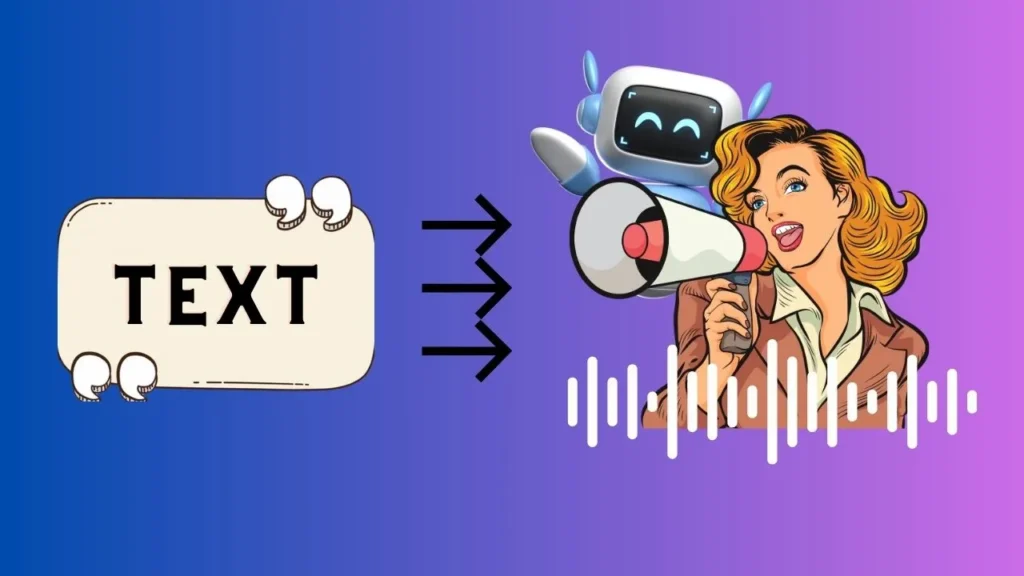In today’s digital age, content is king, and one of the most engaging forms of content is audio. Whether it’s for your website, videos, or podcasts, having a captivating voice to narrate your content can make a significant difference in engaging your audience. This is where Text to Speech (TTS) AI technology comes into play, and one of the most powerful tools in this domain is AudioSonic Text to Speech AI. In this post, we will explore how to use AudioSonic TTS AI to create high-quality audio content.

What is AudioSonic?
AudioSonic is an advanced AI-powered platform that converts written text into natural-sounding human speech. It offers a range of voices, accents, and languages, making it a versatile tool for content creators. Whether you’re a blogger, vlogger, or podcaster, AudioSonic TTS AI can help you bring your written content to life in an engaging and dynamic way.
How to Use AudioSonic Text to Speech AI
Now that you’re familiar with the key features, let’s dive into how to use AudioSonic Text to Speech AI effectively:
1. Sign Up and Login
To get started with AudioSonic, you need to sign up for an account. Once you’re logged in, you can access the platform and begin using its features.
2. Input Your Text
After opening the AudioSonic TTS tool, you can simply paste or type your text into the platform. You can also upload a text file if you prefer.
3. Select Your Preferred Voice
Choose the voice that best suits your content. With a variety of options, you can personalize your narration to match your audience’s preferences.
4. Adjust Speed and Pronunciation
You can adjust the speech rate and pronunciation as per your requirements. This level of customization ensures that your audio content maintains the desired tone and clarity.
5. Preview and Generate
Before finalizing your audio content, make sure to preview it. This allows you to ensure that everything sounds as you intended. Once you’re satisfied, click on the “Generate” button.
6. Download Your Audio
Once the AI has converted your text into audio, you can download the file. You now have an engaging audio version of your content ready to share with your audience.
Key Features of AudioSonic Text to Speech AI
AudioSonic TTS AI boasts several features that set it apart from the competition:
1. Natural Voice Generation
One of the standout features of AudioSonic is its ability to generate natural and lifelike voices. The AI algorithms have been trained extensively to mimic human speech patterns, making the audio sound authentic and engaging.
2. Multilingual Capabilities
AudioSonic supports a wide range of languages, allowing content creators to cater to a global audience. This is particularly useful if you have an international following or want to expand your reach to different regions.
3. Versatile Voice Options
With a variety of voices and accents to choose from, you can customize your audio content to match your brand’s identity and connect with your target audience on a personal level.
4. Speed and Flexibility
AudioSonic TTS AI provides options to adjust the speed of speech, ensuring that your content is delivered at the pace that suits your audience best.
Benefits of Using AudioSonic Text to Speech AI
The advantages of using AudioSonic Text to Speech AI are numerous:
- Time Efficiency: Creating audio content manually can be time-consuming, but with AudioSonic, you can produce high-quality audio in minutes.
- Cost-Effective: It eliminates the need for hiring voice actors, which can be expensive.
- Customization: You can personalize the voice and accent to match your brand and content style.
- Accessibility: It makes your content accessible to a wider audience, including those with visual impairments.
Audio content is a powerful way to engage your audience, and AudioSonic Text to Speech AI simplifies the process of creating it. With its natural-sounding voices, multilingual capabilities, and user-friendly interface, AudioSonic is a valuable tool for content creators looking to make their content more engaging and accessible.
AudioSonic AI offers an effective and convenient solution
In conclusion, AudioSonic Text to Speech AI offers an effective and convenient solution for content creators looking to harness the power of audio content. With its innovative features, customization options, and ease of use, AudioSonic can help you captivate your audience and make your content more accessible than ever before.
FAQs
Is AudioSonic Text to Speech AI user-friendly?
Yes, AudioSonic is designed to be user-friendly and intuitive, making it accessible to content creators of all levels.
Can I use AudioSonic for commercial purposes?
Yes, you can use AudioSonic Text to Speech AI for commercial purposes, but pricing plans may apply.
Are there any limitations on the length of the text I can convert?
AudioSonic can handle a range of text lengths, but longer texts may require a premium subscription.
Can I change the voice in the middle of the narration?
Yes, you can change the voice at any point in your narration to add variety and engage your audience.
Does AudioSonic support real-time text-to-speech conversion?
While AudioSonic focuses on generating high-quality audio, it may not be the ideal choice for real-time conversions during live events.